#
Upgrading or Downgrading Your Membership
In
It's easy to upgrade your membership or change your plan from the My Account page.
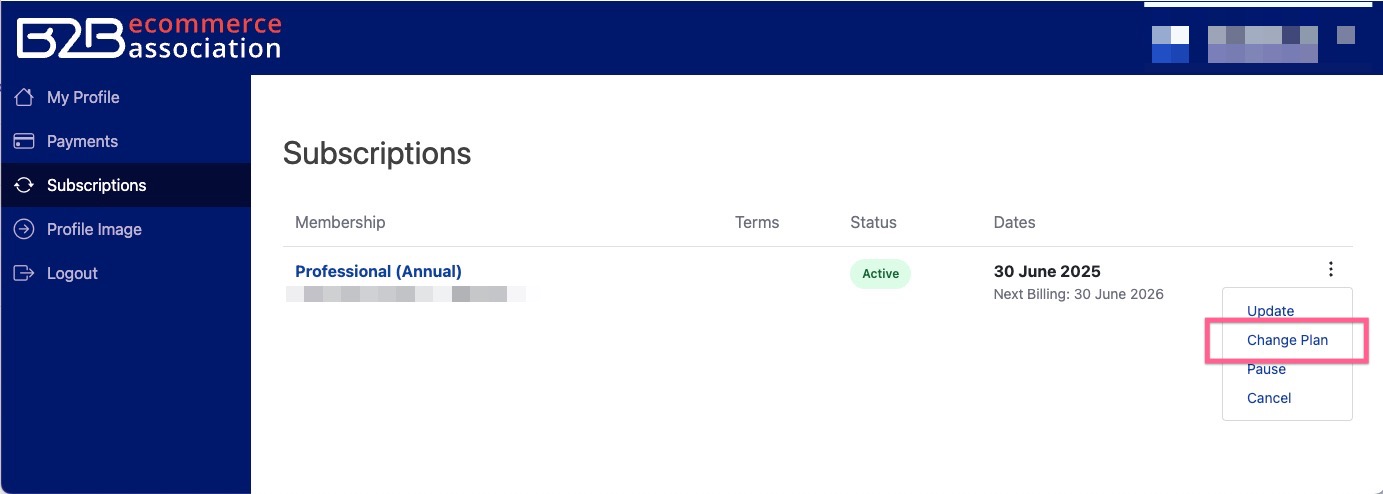
Upgrade changes will take effect immediately.
Downgrade Changes will take effect on the date indicated by "Next Billing" in the dates column.
To upgrade your membership:
- Go to My Account
- Click on Subscriptions
- Click the 3 dots on the end of the subscription
- Choose "Change Plan"
- Pick the new plan and choose your payment method (Card or Invoice)
Downgrades take effect on the "Next Billing" date.
Upgrade changes will take effect immediately.
To downgrade your membership:
- Go to My Account
- Click on Subscriptions
- Click the 3 dots on the end of the subscription
- Choose "Change Plan"
- Pick the new plan and choose your payment method (Card or Invoice)
#
Payment Method Selection
When changing your plan, you can choose how you want to pay for your new membership:
- Credit/Debit Card - Automatic recurring payments
- Invoice - Manual payment processing
Important Payment Method Choice
This is your opportunity to change from card to invoice payments (or vice versa) for your new plan. Once selected, this payment method will be used for all future renewals of the new plan.
